Corporate and organizational first impressions of applicants for employment or internships come from CVs; as such, how you present yourself from the perspective of employer on your CV matters!
This workshop will show you how to leverage IT tools like Canva and Affinity to prepare your CVs or written reports into professional and visually appealing documents. Learn how to use Canva to design a standout CV that highlights your skills and experience, and discover how Affinity can help you create polished, structured reports for job applications or academic projects.
Workshop Highlights
- Customize CV templates in Canva to showcase your skills
- Edit and enhance your content and photos for a professional look
- Create structured, visually appealing reports using Affinity
- Export and save your work in multiple formats
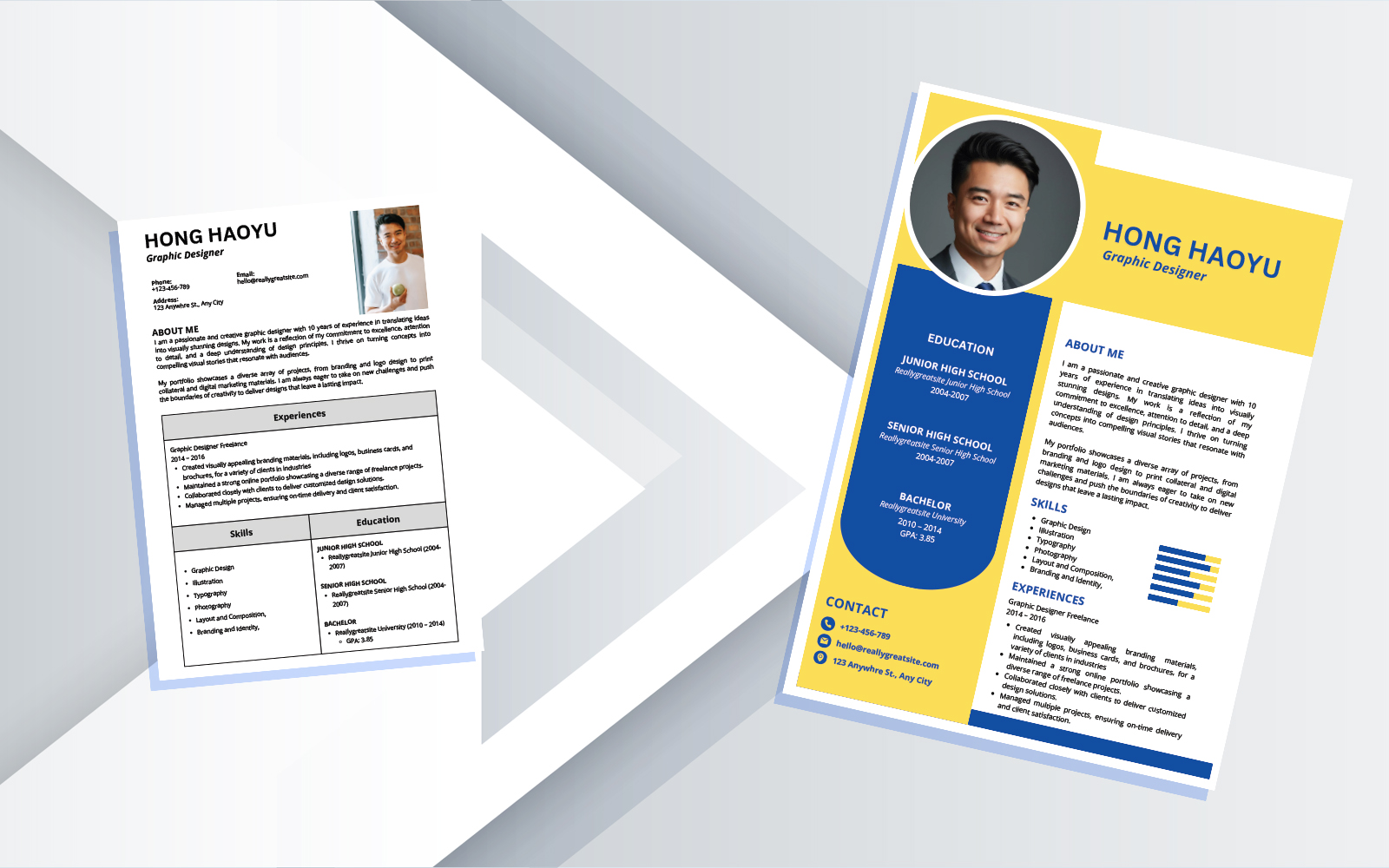
Before and after: an original CV (left) and a polished, Canva‑designed CV (right) — learn how to create eye‑catching, professional resumes in our workshop.
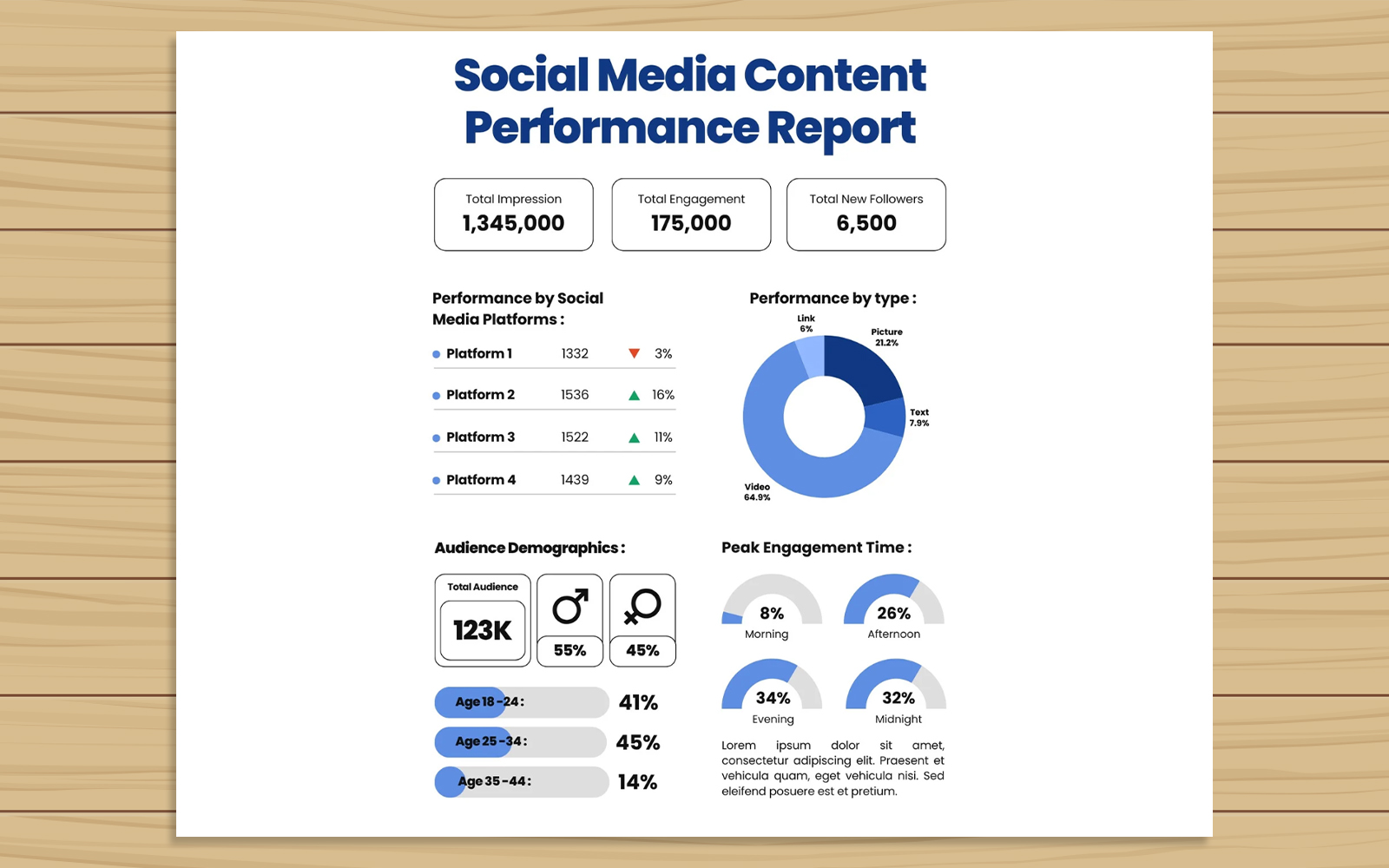
Sample report figures produced using Canva and Affinity. Attend our workshop to learn practical techniques for creating clear, professional visuals.
Agenda at a Glance
- Why design matters in CVs and reports
- Step-by-step CV design with Canva
- Report creation and formatting in Affinity
- Hands-on practice and Q&A
Gain practical skills in composing CVs for job / internship applications and presentation reports for projects / assignments.
Reserve Your Spot:
Register here now!
If you need further information, please contact the IT HelpCentre (Tel: 2766 5900, WhatsApp/ WeChat: 6577 9669) or reach out via the IT Online ServiceDesk.

