The PolyU Gen AI app user interface has been enhanced to allow users to create their own Topics to group chat conversations. Users can switch among the available Gen AI models to compare responses or seek a second opinion (using one AI Model as a judge for the output from another model). Users can personalize the screen color mode, font size, as well as default model to use. The Explore function provides details on each model and the amount of credit consumption per thousand tokens used (for cloud-based models).
1. Intuitive Workspace
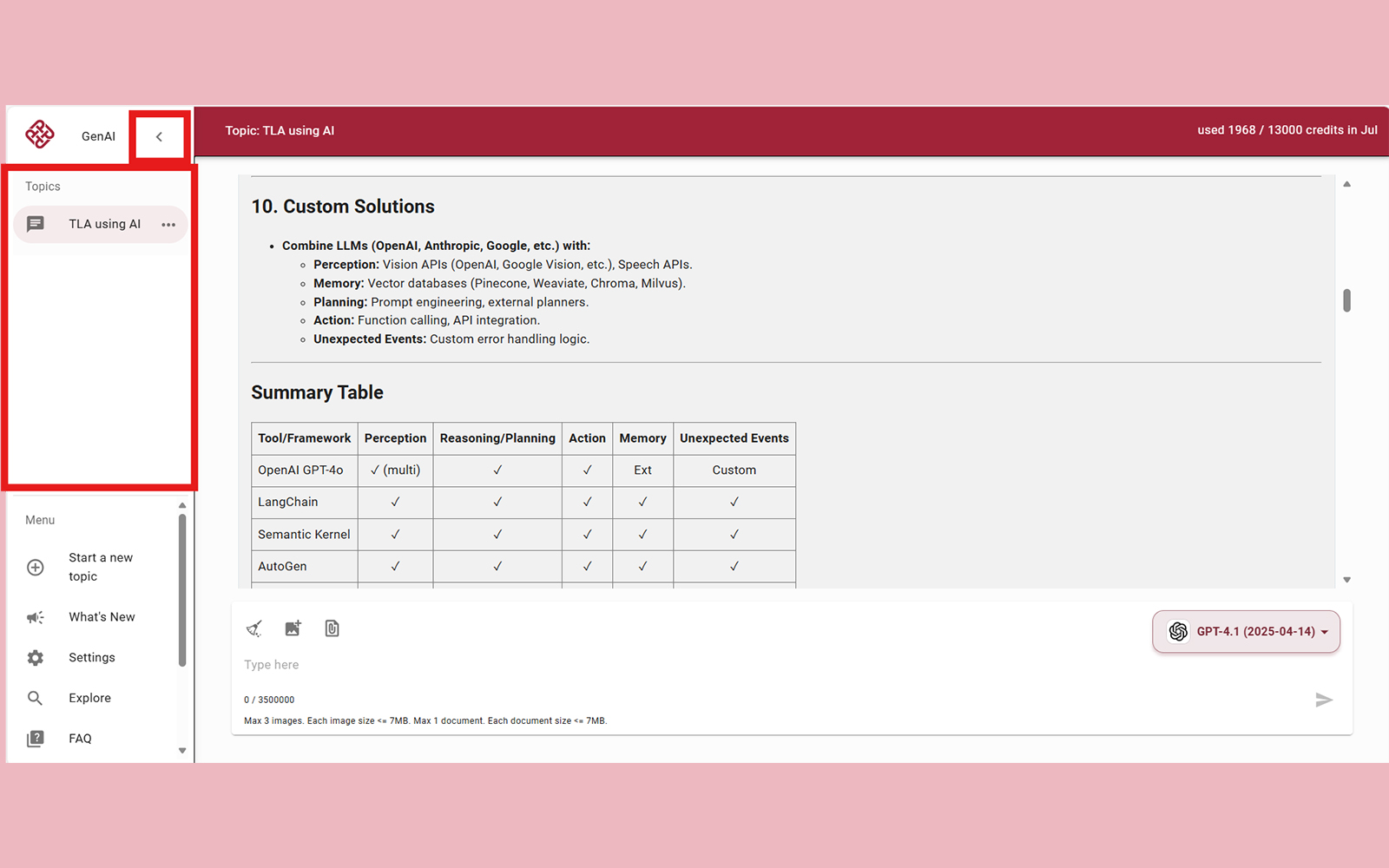
- Left Sidebar with Chat Topics:
The new sidebar displays user’s 10 most recent chat topics, making it easy to bring up previous chat history as part of the prompt input if you desire to switch models and continue the conversation on the same topic. You can also come back to reference Gen AI tool responses by topical theme and export conversation history for retention if required.
- Collapsible Menus:
Menus and toolbars can now be collapsed or hidden, so you can focus on your conversation with the Gen AI tools without distractions.
2. Personal Settings
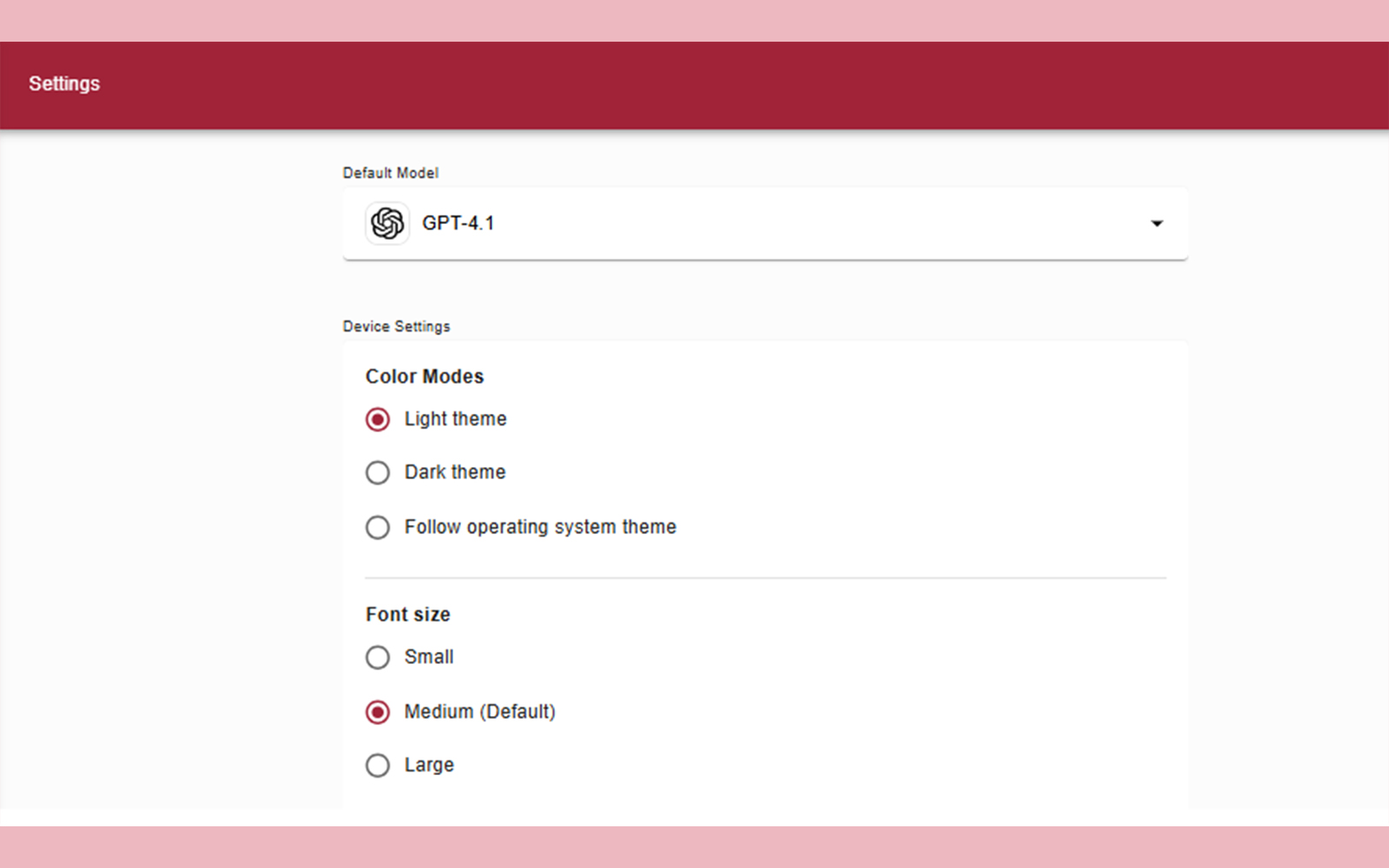
- Default LLM Model for New Chat Topic:
Choose your preferred AI model as the default for all new chat topics. This ensures that every new conversation starts with the model best suited to your needs, streamlining your workflow.
- Colour mode & Font Size:
Personalize your workspace! Switch between dark and light modes for comfortable viewing, and adjust the font size for optimal readability.
3. Upload documents & images as input prompt for selected model
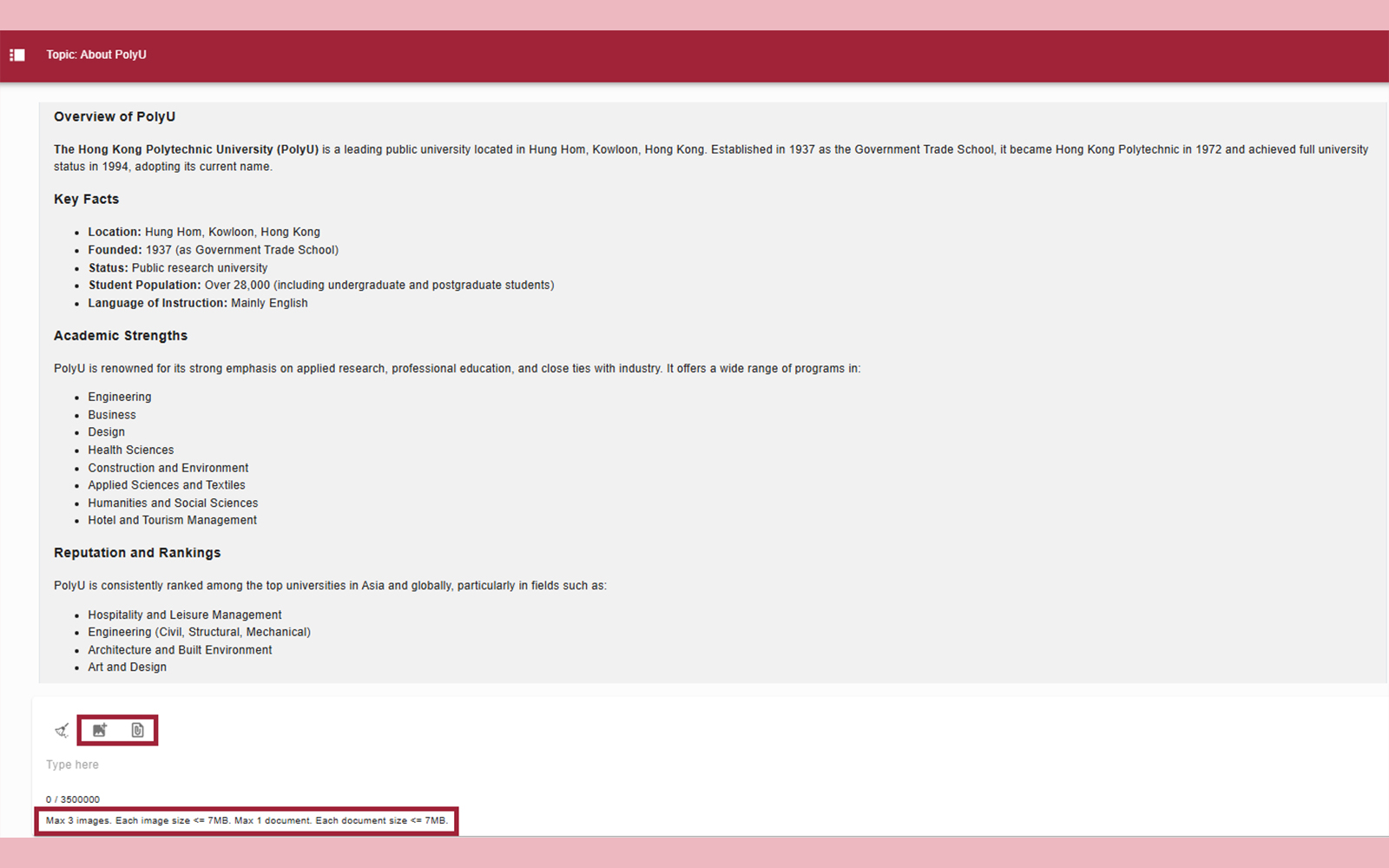
- Visual model taking prompt input from images and documents:
Upload up to 3 images or 1 document (up to 7 MB each) as part of your input prompt to the visual model to be included in the chat context.
- Supported File Types:
The Gen AI app supports PDF, DOCX, TXT, JSON, XML and CSV file types, and common image formats such as PNG, JPG, JPEG, and WEBP.
4. LaTeX & Markdown Rendering
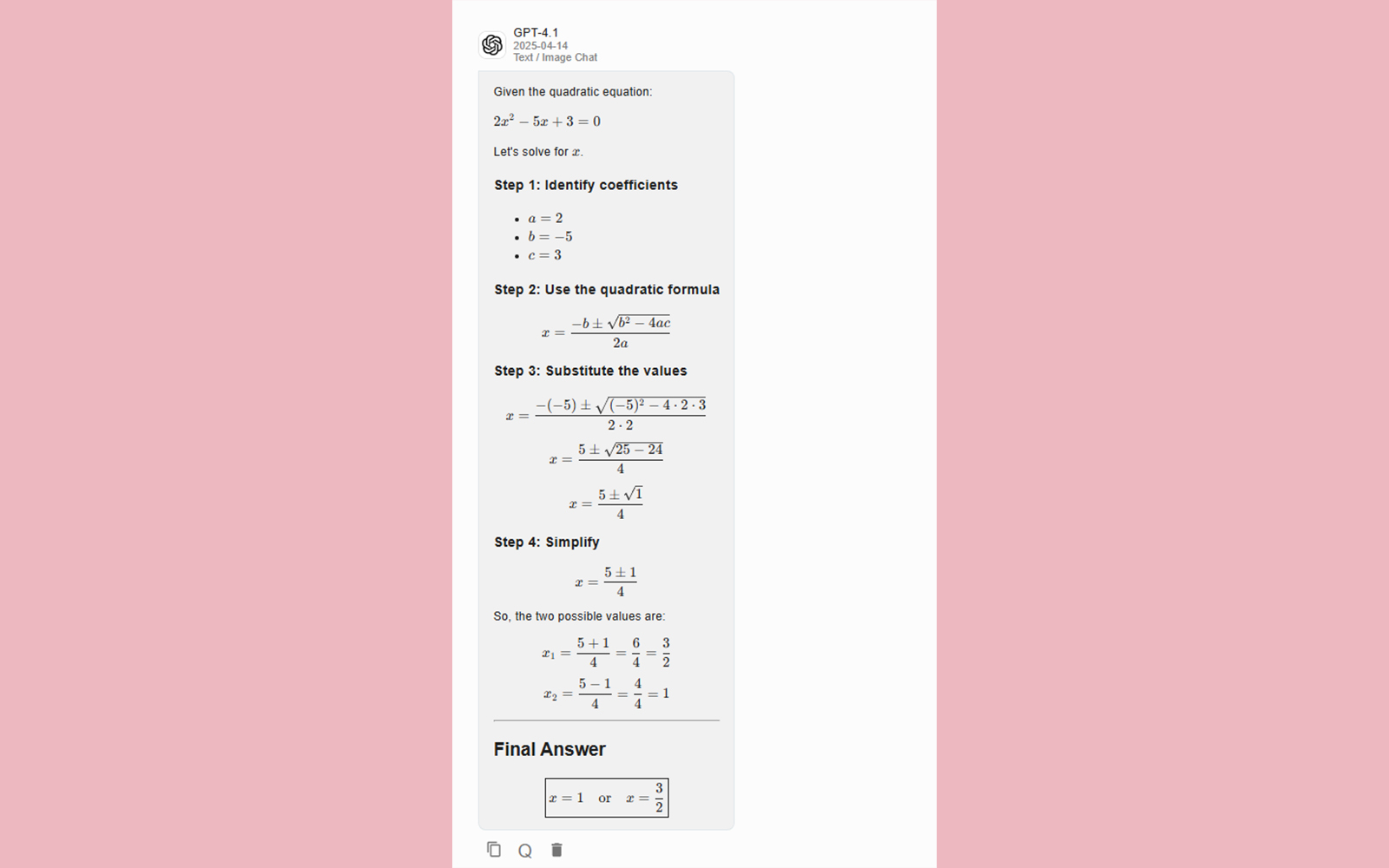
- Display of mathematical formulas and scientific notation:
Whether you’re working with equations, code, or formatted notes, the Gen AI app can render model responses in LaTeX and Markdown formats. Technical discussions and documentation are now clearer and easier to read.
5. Easy model selection/switch, optional “follow-up” question suggestion
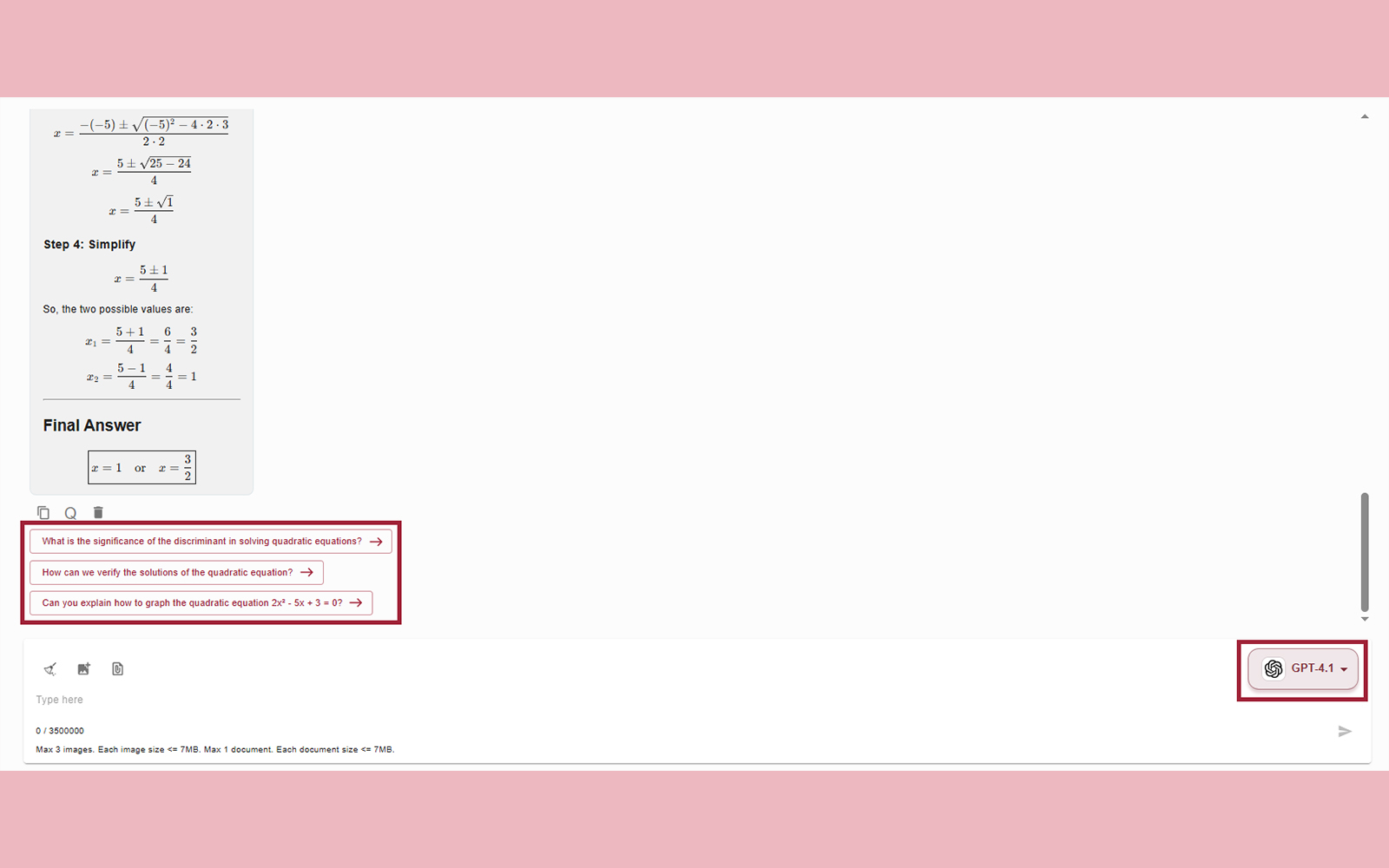
- “Ask a Follow-Up” question button:
Instantly ask follow-up questions with a single click after each AI response, making deeper exploration of topics easy. Suggested follow up questions are generated by the on-premise model and do not consume credits from the user’s monthly entitlement.
- Model selection and switching:
Easily switch between different AI models (such as GPT-4.1, o3, Qwen, DeepSeek, Mistral, Llama and more) within the same conversation. Compare responses and leverage the strengths of each model without starting a new chat.
The PolyU Gen AI app with the new user interface will be released on 1 August 2025. We encourage you to try out these features and share your feedback with us.
If you require further information, please contact the IT HelpCentre (Tel: 2766 5900, WhatsApp/ WeChat: 6577 9669) or reach out to us via the IT Online ServiceDesk.

