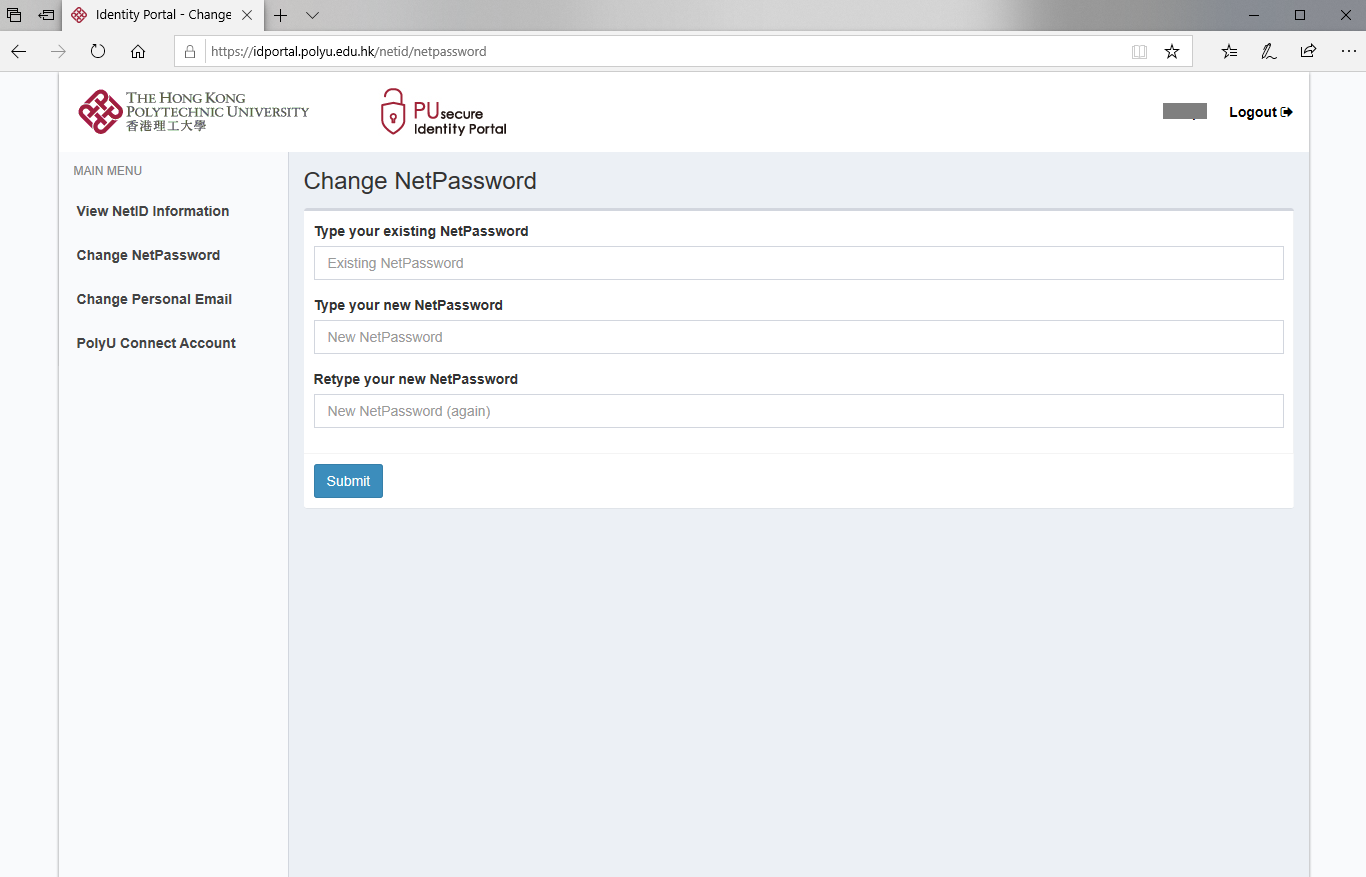1. Register for Your NetID
If you are a valid holder of the following cards issued by PolyU, you can register your NetIDs via the NetID Registration [https://idportal.polyu.edu.hk/menu-registration.jsp] function of Identity Portal (IdPortal) [https://idportal.polyu.edu.hk/].
- PolyU Student ID Card
- PolyU Staff ID Card
- CPCE Staff ID Card
- PTEC Staff ID Card
- Visitor Card
- Long Serving Retiree (LSR) Card
- Emeritus Professor (EPROF) Card
If you are alumni of PolyU, you can register for your NetID via Alumni website. For other users, please contact your corresponding department or our IT HelpCentre (Tel: 2766 5900, WhatsApp/WeChat: 6577 9669).
2. Manage Your NetID
You can manage your own NetID via the Identity Portal (IdPortal) (https://idportal.polyu.edu.hk) and perform the following self-service functions in IdPortal:
- View your NetID profile
- Update your Personal Email Address
- Change your NetPassword
- Reset your NetPassword (in case you have forgotten it)
For security reason, we strongly advise you to change your NetPassword regularly, e.g. once every quarter. A reminder email will be sent to you if you have not changed your NetPassword for more than 6 months.
3. Procedures for changing NetPassword
For security reason, we strongly advise you to change your NetPassword regularly via the Change NetPassword function of the Identity Portal (IdPortal), preferably once every quarter. A reminder email will be sent to you if you have not changed your NetPassword for more than 6 months.
Step 1: ACCESS the Identity Portal (https://idportal.polyu.edu.hk) and CLICK “Manage My NetID”.
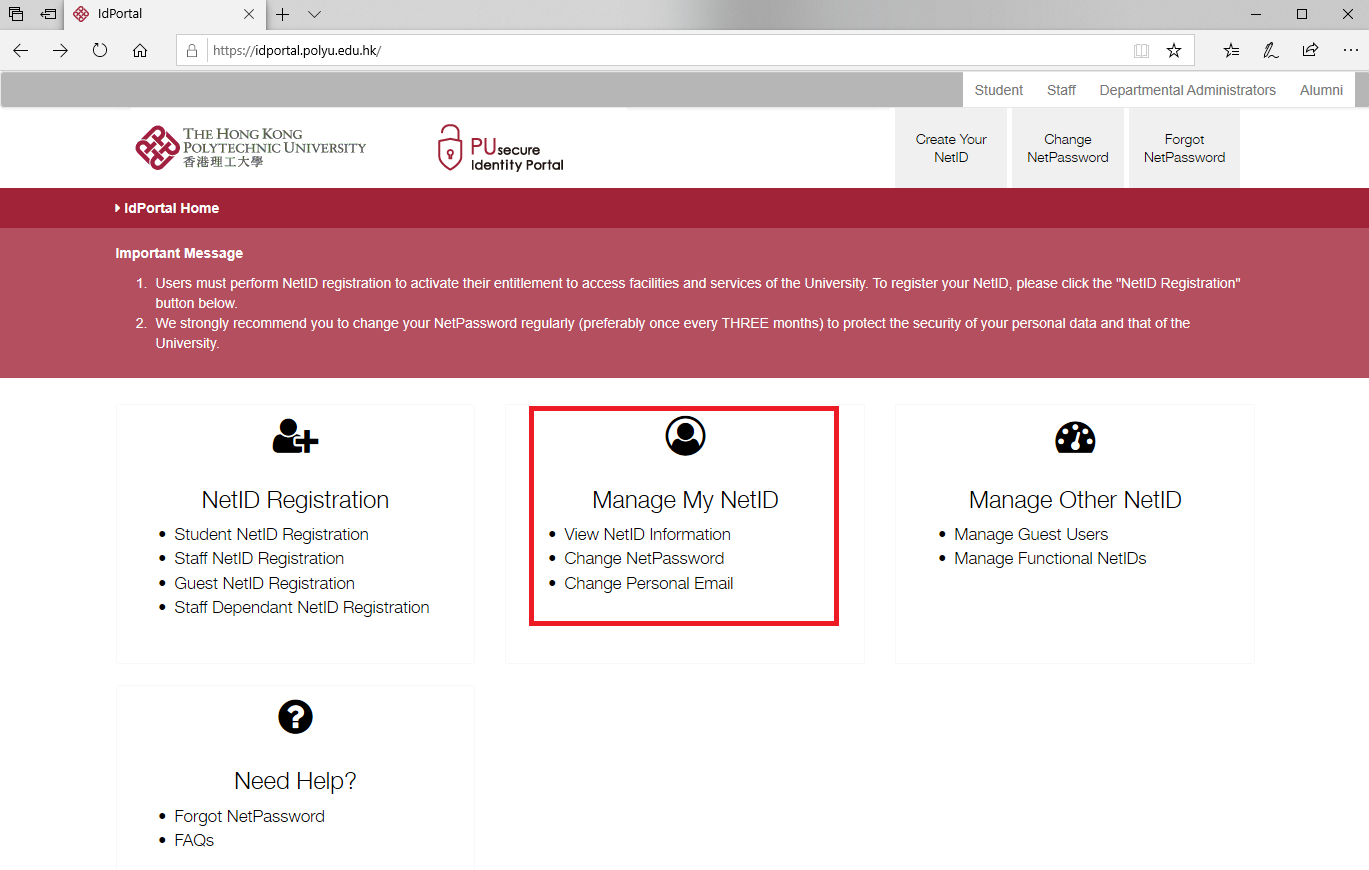
Step 2: ENTER your existing NetID and NetPassword, and then CLICK “Sign in”.
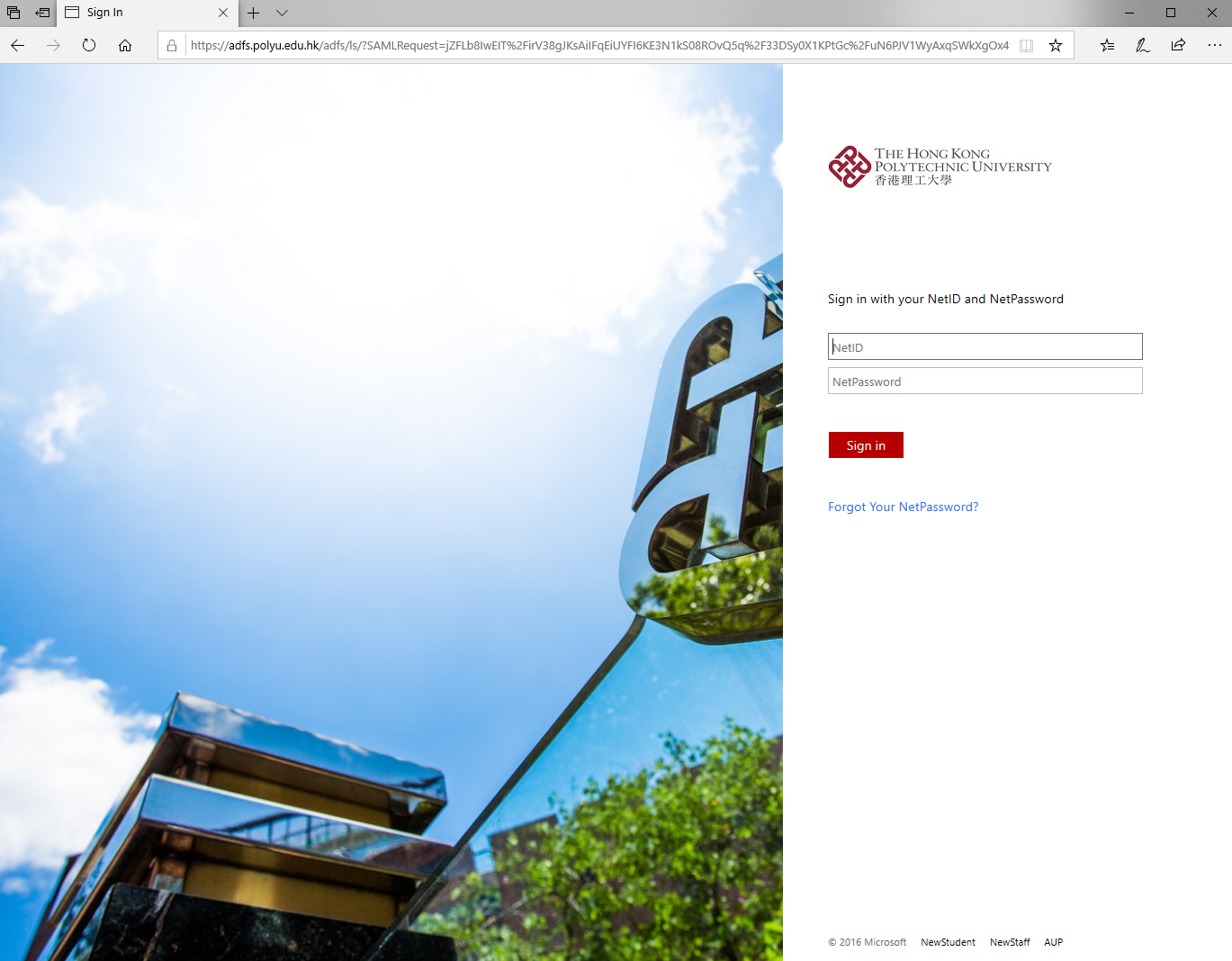
Step 3: CLICK “Change NetPassword”.
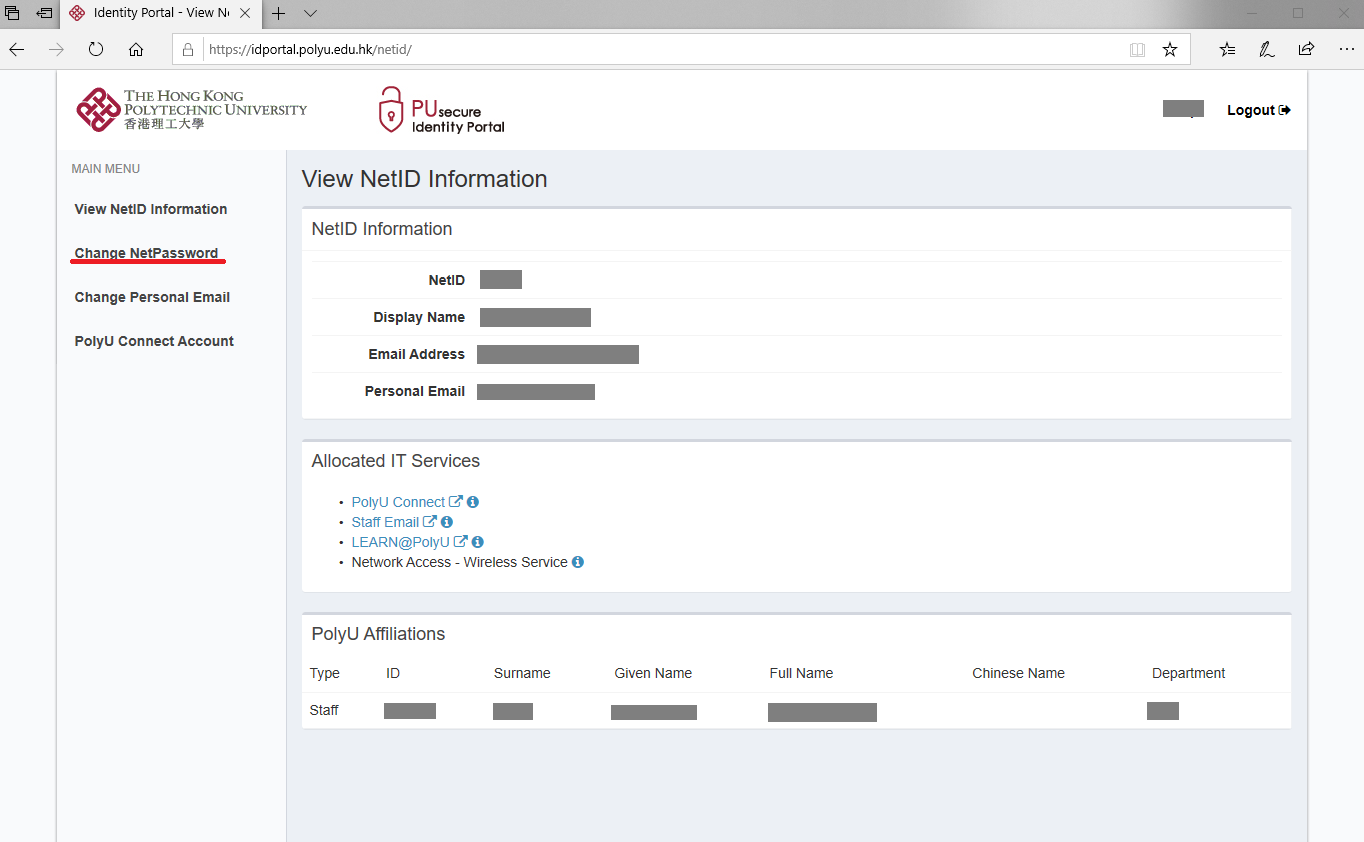
Step 4: FOLLOW the on-screen instructions to change your NetPassword.