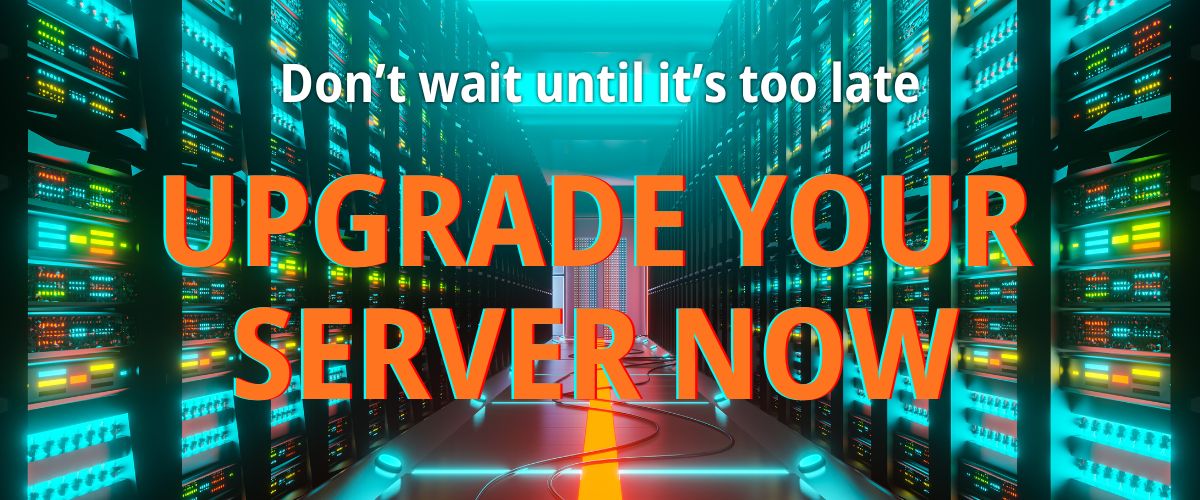
Windows Server 2016 will reach its end of life (EOL) on 12 January 2027. After this date, Microsoft will no longer provide support, updates, or security patches for this operating system.
What You Need to Know
- Plan Ahead: It's crucial to assess your current Windows Server 2016 installations and decide on the best course of action—whether that’s upgrading, migrating, or retiring your servers.
- Upgrade Options: Consider upgrading to newer versions such as Windows Server 2019 or later, or switching to another supported OS for a modern, secure environment.
How We Can Help:
If you are currently using a virtual machine (VM) from ITS, our Cloud Service Support Team will assist you in preparing a new VM with your desired operating system within the current support period.
To get started, please provide:
- Your target timeline for the VM OS migration.
- The desired OS version (Windows Server 2019, Windows Server 2022 or Ubuntu 22.04).
Why Upgrade?
Staying on an OS that has reached its end of life implies operating stability is compromised, as OS software issues encountered with no prior fix worked out will not be addressed by the OS software supplier. Similarly, running an end-of-life OS compromises data security as new security vulnerabilities surfaced will not receive available patches. Departments are encouraged to plan in advance so that you can have sufficient time to test your applications on the new OS before the end of 2026.
If you have any questions or need assistance, please reach out to the ITS Cloud Service Support Team at cloudrent@polyu.edu.hk.

