“CBSE Mobile”, a user-friendly app that provides real-time information on classroom and Lecture Theatres (LTs) booking status at PolyU. This app facilitates staff and students to check the availability of teaching venues for booking or use. Students can leverage teaching venue with no prior booking for project group discussion or revision purpose.
Students can check the availability of classrooms/ lecture theatres within 7 days by wing/ block/ core, room number or subject code.
In addition to checking the room availability, users can also have a 2D/ 360 preview of the selected classroom and check the AV/IT facilities available. This allows students to leverage available classrooms for informal learning activities and group assignment discussions after class. Check out the user guide to know more details.
Steps to check PolyU classroom booking status:

- Select the date.
- Input [room no. or wing/block].
- Click Search button.
- As an example, when you click room no., BC402, the website will show a preview in 2D mode or 360 navigations.
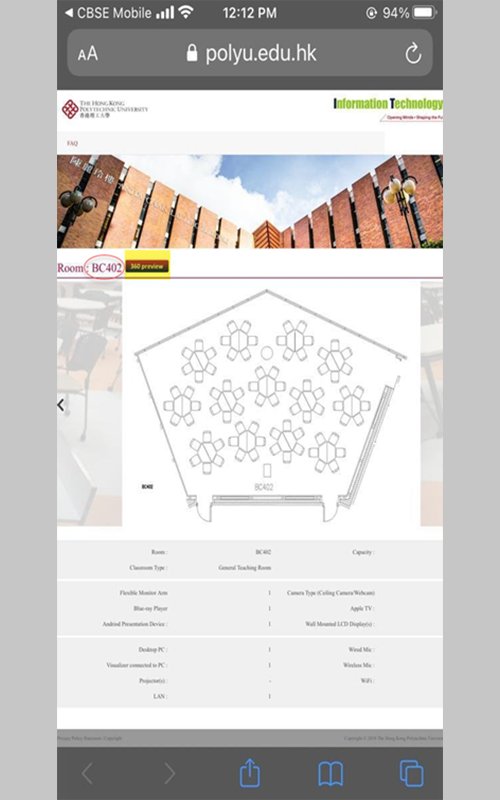
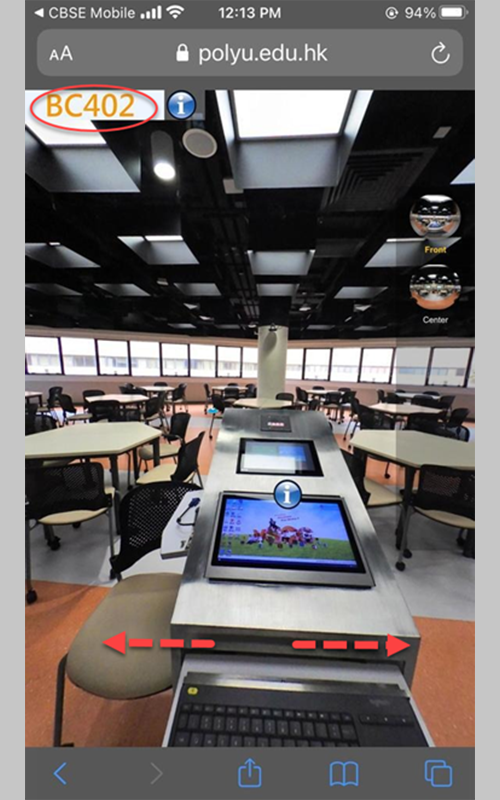
Should you need further information on using CBSE Mobile App, please contact IT HelpCentre (Tel: 2766 5900, WhatsApp / WeChat: 6577 9669).

