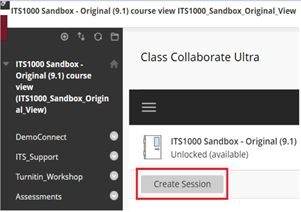|
Cloud Based VC tools |
Brief Instruction Tips
|
|
| When schedule the class session | After the class | |
|
Zoom user guide - here |
Schedule Zoom class session at LEARN@PolyU’s Zoom page.
Instructor may choose PolyU Staff Only under option (only authenticated users can join meetings) to disallow students to join the Zoom class session.
|
Publish the recordings after class at LEARN@PolyU’s Zoom page – Cloud Recordings Tab.
|
|
MS Teams user guide - here |
Use the Meet now function at MS Teams channel of the subject.
|
The Class recording will be available immediately at View Only folder under Recordings of MS Teams channel for the subject.
|
| Class Collaborate user guide - here |
Schedule the class session at LEARN@PolyU’s Collaborate page.
|
The Class recording will be available immediately at LEARN@PolyU’s Collaborate page.  |
Should you need further information or support in lecture capture using Cloud VC platform for sharing to enrolled students on LEARN@PolyU, please contact our IT HelpCentre (Tel: 2766 5900, WhatsApp/ WeChat: 6577 9669).