Students develop, test, and run their applications which require multiple CPUs, memory, and GPU resources, on the student HPC platform that previously relied on command-line interfaces. To improve students’ user experience and allow students from different disciplines to get their experience on Artificial Intelligence and Data Analytics (AIDA), a new GUI interface becomes ready commencing new semester.
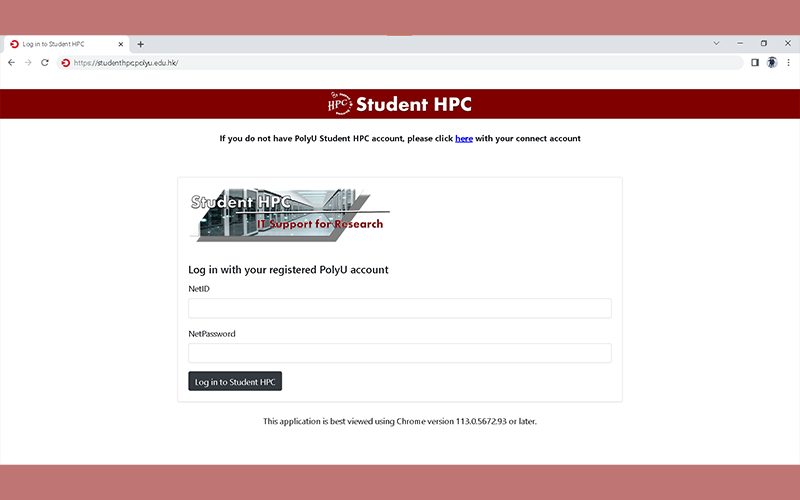
Student HPC Platform provides a web-based interface with Jupyter Notebook/ Lab and RStudio applications, alongside traditional SSH command line access. The GUI-based desktop option allows students from all disciplines to access the platform for data visualization, simulations, modeling, and other applications. It is designed to provide a seamless and intuitive experience for students to develop and run their applications via a web browser.
The new web-based interface also offers easy file management capabilities. Students can upload, download, and manage their files and data quickly and efficiently without the need to memorize syntax of command line.

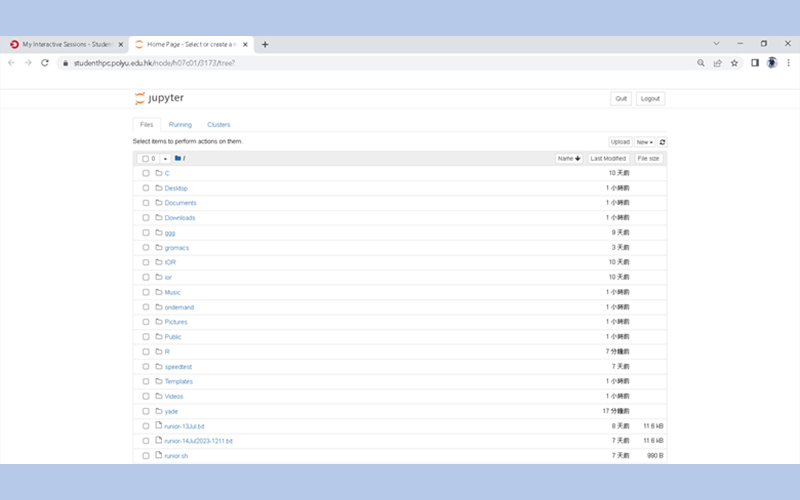
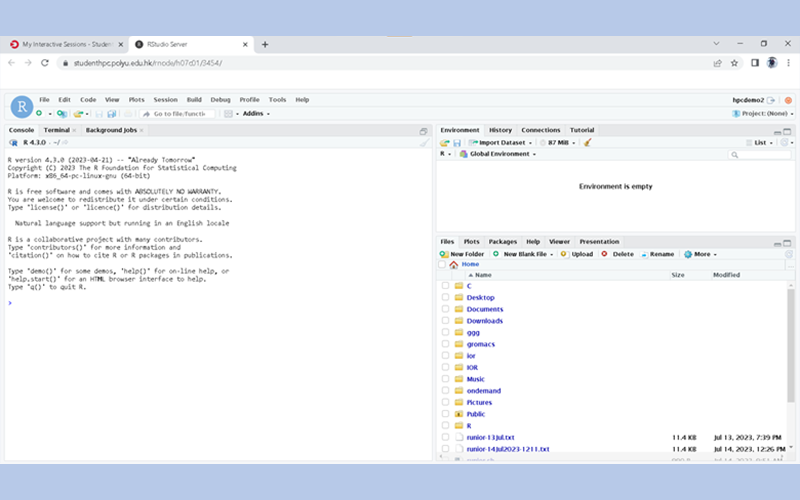
If you would like to learn more about the Student HPC Platform, please refer to the "Introduction" section. Don't hesitate to try the new platform by clicking "here" to create your account. Once you have created your account, please visit "here" to get started.
Should you need further information on using Student HPC Platform, please contact IT HelpCentre (Tel: 2766 5900, WhatsApp / WeChat: 6577 9669).

