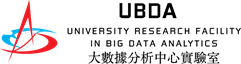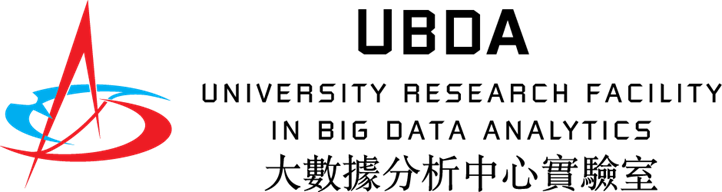PI's Free Quota Policy
Each financial year, a charge concession of HKD 5,000 is granted to every eligible academic supervisor (Principal Investigator, or PI) at PolyU to offset service payments for the University Research Facility in Big Data Analytics (UBDA). This quota is non-transferable, cannot be accumulated or carried forward across financial year. The annual free quota is automatically renewed at the start of each financial year. The upcoming quota period will be valid from 1 Jul 2025 to 30 Jun 2026.
For UBDA services, when a user’s cumulative charges exceed the HKD 5,000 quota, RIO will issue an invoice to the corresponding Principal Investigator (PI) for payment. The PI must acknowledge the use of the free quota in the Reply Slip to offset the invoice amount. Please note that students, project staff, and guests are not eligible for the HKD 5000 wavier, as this benefit is exclusively available to academic staff. As a result, if their cumulative usage of UBDA services (including HPC, VM, Jupyter and/or GVM) exceeds the HKD. 5,000, the associated charges will be billed to their academic supervisor (the PI), who is responsible for covering their research’s team computing resource usage.
URF's Free Access for newly appointed APs and RAPs (1st year)
As part of a RIO initiative effective from 1 November 2023, all newly appointed Assistant Professors (APs) and Research Assistant Professors (RAPs) at PolyU are eligible for one-year free access to all centrally managed research equipment operated by the University Research Facilities (URFs) at PolyU.
If the PI is an eligible AP or RAP, they must contact RIO directly upon receiving the invoices and submit the relevant documentation to claims a full waiver of the invoiced amount. Please note that claims for waived access cannot be made retrospectively after the Financial Office (FO) has settled the payment from their project accounts. All matters related to payment and wavier claim processing are handled by RIO and FO - not by the UBDA.
Storage Plan
Storage is charged at a rate of HKD. 2.3 per 100 GB per month. Each user account comes with a default storage allocation of 200GB, resulting a minimum monthly charge of HKD. 4.60.
HPC Service
With effect from 1 February 2023:
| Charge Type |
Charging Unit |
Unit Charge (HKD) | ||
| PolyU User | Collaborator | External User | ||
| CPU | CPU core-hour | 0.05 | 0.22 | 1.1 |
| GPU | GPU card-hour | 2.2 | 4.4 | 22 |
Note:
- UBDA reserves the right to determine whether a user will be classified as PolyU User, Collaborators or External User for charging purposes.
- Current PolyU starff and students with a valid PolyU Net ID are classified as "PolyU Users".
- Users from other UGC-funded tertiary institutions and individuals form companies engaged in ongoing collaborative projects with principal investigators at PolyU are classified as "Collaborators".
- Users from commercial companies without ongoing collaborators with PolyU are classified as "External Users".
- All charging rates are subject to change without prior notice. Users should refer to the latest version of this charging scheme, which is available on UBDA webpage.
- The charging model is subject to annual reviewed.
Private Cloud Service
The charging model consists of two components: storage volume and instance server. There are no charges for network throughput, IP addresses and TCP ports usage.
i. Disk
| Charge Type | Charging Unit | Unit Charge (HKD) | |||
| PolyU User | Collaborator | External User | |||
| Instance Volume | 100 GB-month | 22 | 44 | 220 | |
ii. CPU and Memory
| Charge Type |
Charging Unit | Unit Charge (HKD) | ||
| package-hour | PolyU User | Collaborator | External User | |
| Instance Server | 2 vCPU, 4GiB vRAM | 0.30 | 0.60 | 3 |
| 2 vCPU, 8GiB vRAM | 0.50 | 1 | 5 | |
| 4 vCPU, 16GiB vRAM | 1 | 2 | 10 | |
| 8 vCPU, 32GiB vRAM |
2 | 4 | 20 | |
| 16 vCPU, 64GiB vRAM |
4 | 8 | 40 | |
| 32 vCPU, 128GiB vRAM |
8 | 16 | 80 | |
Note:
- After deleting a Virtual Machine (VM) instance, users must also delete the associated VM disk to release the allocated storage capacity. Otherwise, the disk will remain active and continue to incur storage charges.
- To remove a VM disk and release storage capacity; Go to the Volumes/Volumes Tab, local the disk with a Status of "Available", click the "Actions" button, and then select "Delete Volume" from the dropdown menu.
- Please ensure that all data and files are properly backed up before proceeding with deletion.
GVM Service
* Free access until further notice.
** To Request GVM, please contact our scientific officer Dillian Wong (dillian.wong@polyu.edu.hk)
JupyterLab Online Service
With effect from 1 January 2021:
| Charge Type | Charging Unit | Unit Charge (HKD) | ||
| PolyU User | Collaborator | External User | ||
| Container | container-hour | 2.8 | 5.6 | 28 |
Note:
- Once you have successfully logged in and the JupyterLab dashboard interface is displayed, your container server is considered active, and billing begins. Charges will continue to apply until the container server is manually deleted by the user.
- To stop and remove your container server in JupyterLab, click "File" in the top toolbar, then select "Hub Control Panel", and click "Stop My Server". This action will terminate the container and halt any further charges.
- Logging out of JupyterLab does not terminate the container server. The container will remain active and continue to incur charges until it is either manually stopped by clicking "Stop My Server" via the "Hub Control Panel", or automatically terminated up reaching the 48-hour walltime limit.
Rackmount Server Hosting Service (FREE)
* Our servcie is provided entirely free of charge, including administration, system monitoring, and application supports.
** For further information or to request hosting arrangement, please contact with our scientific officer Dillian Wong (dillian.wong@polyu.edu.hk)