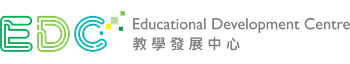All in-class SFQs should be administered by administrative or support staff designated by the department. Before conducting the in-class SFQ, the responsible staff member must clearly communicate the following information to students:
1. On which staff member(s), subject and part(s) of teaching the students are providing feedback
2. Purpose of the SFQ, in particular:
- PolyU collects student feedback regularly to support continuous improvement of teaching and learning
- Overall SFQ results will be considered in staff performance appraisal
- Students’ participation and feedback is anonymous to their teachers and will not affect their grades
- Anonymous student feedback will be made available to their teachers only after the exam results are finalised
3. Instructions to doing the SFQ:
- Log in to the SFQ system (www.polyu.edu.hk/esfq/student)
- Click/tap on the appropriate form(s) for the subject/teacher(s)
- Spend 5-10 minutes to complete the form(s)
- Ask those students without access to a mobile device to complete their SFQ as soon as they have access to a computer or mobile device (no spare mobile devices will be provided to the students during the in-class SFQ exercises)
4. Time allowed for the in-class SFQ exercise
- If there is more than one form to be completed for the same subject/class, please allow sufficient time for the students to complete all the SFQ forms.
During the in-class SFQ exercise, the administrative/support staff can use a mobile device to check the response rate via the SFQ system (www.polyu.edu.hk/esfqadmin) if they wish to do so.
A one-slide PowerPoint containing the SFQ QR code has been prepared for departmental use and reference. Departments are welcome to adapt the presentation to suit their needs. [Download the PowerPoint slides: English version]