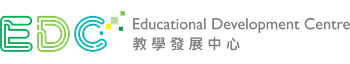- Events
- Stay on top of things
-
Engage in CPD activities
Engage in CPD activities
- Explore a topic
- Get help from EDC
- Celebrate teaching excellence
- Student Corner
- About EDC
We use Cookies to give you a better experience on our website. By continuing to browse the site without changing your privacy settings, you are consenting to our use of Cookies. For more information, please see our Privacy Policy Statement.
Your browser is not the latest version. If you continue to browse our website, Some pages may not function properly.
You are recommended to upgrade to a newer version or switch to a different browser. A list of the web browsers that we support can be found here
What are you looking for?