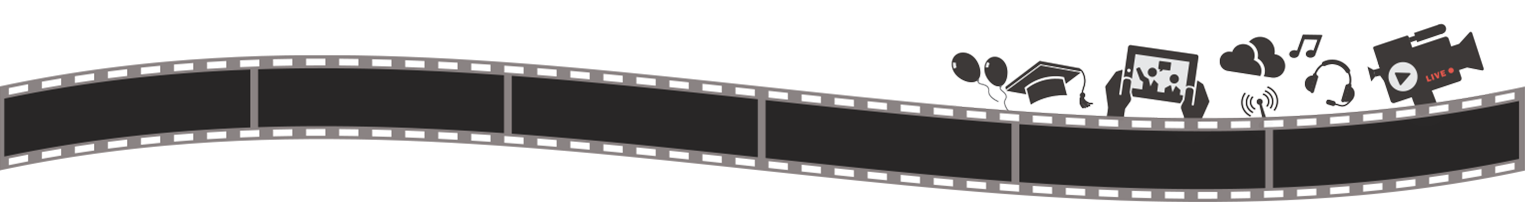
FAQs
Hybrid Mode Arrangement: Only camera, audio, main screen, visulaliser and powerpoint can be recorded
Recommended System Requirements for Panopto Recorder
| Operating System | Windows 7 and above (32 and 64 bit) |
|---|---|
| .NET 4.5.2 is required for versions 5.2+ | |
| Processor | Standard Quality: Intel i3 recommended |
| High or Ultra Quality: Intel i7 (4-core) recommended | |
| Memory | 4GB |
| Storage | Standard Quality: 135MB per hour |
| High Quality: 540MB per hour | |
| Applications | Microsoft PowerPoint 2007 and above (only if recording presentations) |
| Video devices Supported | USB webcams |
| HDMI and VGA capture devices | |
| Audio Devices Supported | Wired or wireless microphones (using the computer's mic jack) |
| USB audio devices |
General issues
How can I start using the VCMS services? What is provision?
If you want to access VCMS within Blackbaord, you need to provision your blackboard course into VCMS system first. After provisioning, a course folder will be created in the VCMS system and enrollment information will be synchronized into VCMS system as well. Then, you can start to do the capture or video upload activities to that folder and users within that course can view the video directly after captured/ uploaded.
Also, a Personal folder called "My Folder" will be created for the first provisioning. A Personal folder do not have the enrollment information.
Apple introduced a new format (High Efficiency Mode) for recording video and this format is currently not supported for Panopto.
For how to turn off High Efficiency Mode, please refer to here.
What is the supported file types
If a file is uploaded in a unsupported format, the file cannot be processed. For the supported file type, please refer to here.
What is a Course folder and how to get it?
A course folder will be generated into the VCMS system once your blackboard course is provisioned. Please refer to here.
What is "My Folder" and how to get it?
My Folder is a personal private folder that will be created after the first provisioning.
How can I start the first capture/ video uplaod?
In order to start your first video capture and video upload activities, you must be a "creator" and have a folder in VCMS system (course / my folder) to store your video content.
How to upload existing video into VCMS system?
Once you have a course/ personal folder, you can start your uploading. Please refer to here.
Why can't I find "Download Panopto" option at the VCMS web interface?
You do not have the permission to record or upload videos. Please contact administrator for enable recording feature of your account.
My recording is uploaded but it cannot be played, "No primary media" is shown in the description.
Please make sure your session is completely uploaded to the server, especially in lecture theatres and classrooms. Pllease ensure your session is recorded with audio source, otherwise the session cannot be processed and "No primary media" is shown.
Why the video seems to load but does not play when opening in Safari or other browsers? The video plays fine after pausing and restarting the player
Please make sure auto play is enabled in your browser settings.
For safari, change the following setting in the browser configuration:
Safari -> Preferences -> Websites -> Auto-Play -> When visiting other websites -> Allow All Auto-Play
For safari, change the following setting in the browser configuration:
Safari -> Preferences -> Websites -> Auto-Play -> When visiting other websites -> Allow All Auto-Play
Recording in PolyU Campus
Which rooms are ready for recording?
The following 41 rooms are ready for recording. You may record the presenting screens, visualizer and the audio.
BC201, BC202, BC203, BC301, BC302, BC303, BC304, BC305, BC402, BC404
CD301, CD302, CD303, CD304, CF302, CF303
DE401, DE402, DE403
EF311, EF312
FJ301, FJ302, FJ303, FJ304
HJ302, HJ303, HJ304, HJ305
N001, N002, N003, N101, N102, N103
TU101, TU103, TU107, TU201
U208
W208
Do I need to wait until the upload finishes before I leave the room?
No, the video uploads progressively while you are recording. The video will continue uploading at the background after you stop your recording. You may log off and close the Panopto Recorder, just keep the desktop PC running and leave the room.
How can I prevent sensitive data be recorded when I need to access them at the recording desktop PC?
If you want to access sensitive data during the recording, remember to press the "Pause" button on the recorder to temporarily stop the recording. You may mannually resume the same record session after you access the sensitive data.
How long of a video will be kept after deleted by end user?
When User delete a video file, video will be kept in recycle bin in 14 days. After 14 days , the deleted file cannot be recovered again.
You may recover it by sending a request to HOTS
You may recover it by sending a request to HOTS
For other problems that is not covered in this page, please contact us or read the documentations from Panopto.